Subtotal: KSh2,700
Microsoft Windows 10 Pro |64 bit License Key
- Brand: Microsoft
- Processor Bits: 64
- Compatibility: PC & Laptop
-Upgrade your technology with the Windows 10 Pro Operating System.
Description
Install the 64-bit Windows 10 Pro operating system from Microsoft on your notebook or desktop to enhance it with a hybrid Start Menu, Microsoft Edge web browser, and Cortana personal assistant.
Windows 10 Pro is designed to meet the needs of business and home users. In addition to all the features found in Windows 10 Home, the Pro version also comes with Bitlocker, Remote Desktop, Client Hyper-V, and more.
Why upgrade to Windows 10 Pro?
-If you run a small business and want enhanced functionality, Windows 10 Pro is the way to go.
- Built- in Security protection:
-Windows 10 Pro comes with built-in security features, including firewall and other Internet protections to help safeguard against viruses, malware and ransomware.
- Take your business on the go:
-You love your phone. So does your computer. Pick up where you left off, wherever you left off. Web pages, Office1 docs, photos – read, write and edit them across all your devices.
- Easily manage your business, the way you want:
-Windows 10 Pro offers simple and flexible management, so you can get more done.
- The best way to experience Windows 10 is on a new PC:
-As Windows has evolved, so have PCs – now even more powerful and innovative. New Windows 10 PCs offer digital inking, facial recognition, voice recognition, gaming and more.
- Security comes as standard:
-Ongoing security updates protect you against the latest threats. You can use Windows Defender to detect ransomware attacks and, with an Office 365 subscription, restore your files with a click.
- Speed, security, durability and great design – you can have it all:
-There’s a lot to consider when buying a new computer. There are a variety of great choices. Take a moment to discover what’s new, so you can confidently make a choice that’s right for you.
Quick Comparison
| Microsoft Windows 10 Pro |64 bit License Key remove | Quick Heal Internet Security - 3 User remove | Kaspersky Standard remove | Kaspersky Plus remove | Quick Heal Internet Security - 2 User remove | Office 2021 Professional Plus Lifetime License Key remove | |||||
|---|---|---|---|---|---|---|---|---|---|---|
| Name | Microsoft Windows 10 Pro |64 bit License Key remove | Quick Heal Internet Security - 3 User remove | Kaspersky Standard remove | Kaspersky Plus remove | Quick Heal Internet Security - 2 User remove | Office 2021 Professional Plus Lifetime License Key remove | ||||
| Image |  |  |  | 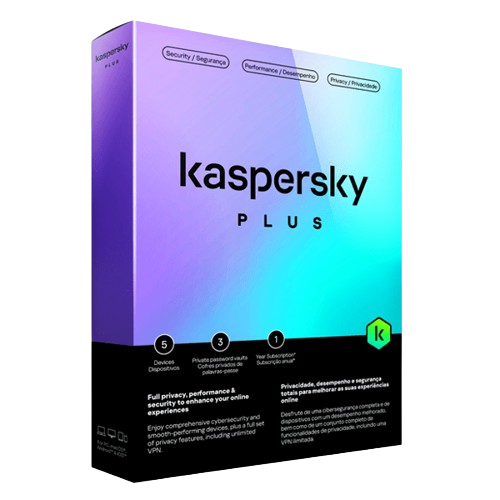 | 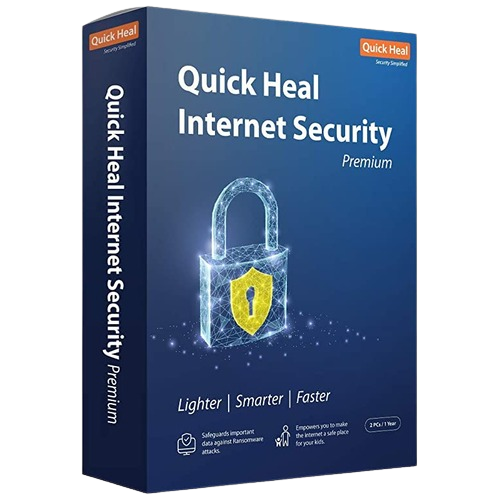 | 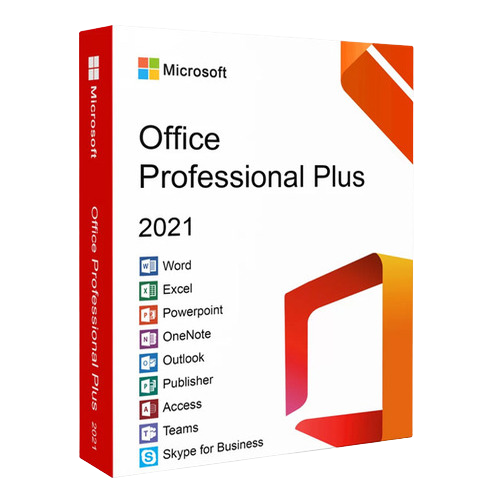 | ||||
| SKU | ||||||||||
| Rating | ||||||||||
| Price | KSh12,000 | KSh2,700 | KSh2,500 – KSh3,000 | KSh3,200 – KSh3,800 | KSh2,000 | KSh16,000 | ||||
| Stock | In Stock
| In Stock
| In Stock
| In Stock
| In Stock
| In Stock
| ||||
| Availability | In Stock | In Stock | In Stock | In Stock | In Stock | In Stock | ||||
| Add to cart | Select options This product has multiple variants. The options may be chosen on the product page | Select options This product has multiple variants. The options may be chosen on the product page | ||||||||
| Description |
|
| Kaspersky Standard
| Kaspersky Plus
|
|
| ||||
| Content | Install the 64-bit Windows 10 Pro operating system from Microsoft on your notebook or desktop to enhance it with a hybrid Start Menu, Microsoft Edge web browser, and Cortana personal assistant.
Windows 10 Pro is designed to meet the needs of business and home users. In addition to all the features found in Windows 10 Home, the Pro version also comes with Bitlocker, Remote Desktop, Client Hyper-V, and more.
Why upgrade to Windows 10 Pro?
-If you run a small business and want enhanced functionality, Windows 10 Pro is the way to go.
| Key Features:
| This Kaspersky Standard Antivirus has multilayered protection designed to prevent and neutralize viruses and malware, Anti-Hacking tools to prevent unauthorized access to/or hijacking of your computer, including anti-phishing and firewall tools. Existing Threat Removal with technologies to detect vulnerabilities, remove viruses, and repair your PC if it has already been infected. Real-Time Antivirus Continuously scans your devices for viruses, worms, Trojans, CryptoLockers, rootkits, and spyware — guarding you against both new and established online threats. Instant Threat Detection Delivers real-time, non-stop analysis of files, apps, and websites across your computers, safeguarding you and your data via rapid threat detection. Safe Web Browsing Triggers screen alerts if you attempt to visit sites considered dangerous or potentially dangerous. It makes this assessment using a list of sites that have been attacked before, and asks you if you wish to proceed or not. Malicious Link Detector Works by referencing data from the Kaspersky Security Network to analyse links on webpages you open, informing you about malicious web addresses and colour coding individual URLs based on their threat level. Anti-Ransomware Monitors your PC in real-time to identify activity that matches ransomware behaviour. This means suspicious activity can be blocked instantly, stopping ransomware attacks from locking you out of your machines. Network Attack Blocker Detects suspicious activity and blocks direct attacks, so cybercriminals can’t threaten your security or stop your computer from performing as it should. Two-Way Firewall Helps prevent hackers from attacking your PC by providing both incoming and outgoing network request detection – enabling you to view, assess, and manage every inbound and outbound connection that’s made. Anti-Phishing Alerts you about phishing links in emails and on websites. Helps stop scammers from luring you to fake sites built to steal your personal info. Microsoft Windows Troubleshooting Removes malware that got into your Windows device before you installed security. Also finds and fixes issues with your internet connection. Emergency Recovery You can save your PC from existing viruses by downloading Kaspersky Rescue Disk on a flash drive and running it on the infected computer to recover the OS and data. Application Vulnerability Scan Scans and identifies vulnerabilities in the apps already installed on your devices to help stop infections. Rootkit Scan Checks your computer and operating system for any malware that’s so deeply ingrained in your device that it starts up even before your OS. | Kaspersky Plus has Private and Uninterrupted Browsing tools to prevent unauthorised online tracking, unauthorised ads appearing, or anyone using your peripherals, Personal & payment info protection which guards your banking apps, identifies data and password leaks, and protects you from crypto scams. Experience Unlimited and Fast VPN through Complete online privacy and freedom without compromising on speed. Stalkerware Detection Alerts you if there’s an attempt to use your software to spy on you – via Stalkerware, for example – or to steal your cryptocurrency. Private Browsing Blocks the websites and social media platforms you visit on your Mac or PC from tracking your activities, collecting your private data, and chasing you with annoying ads. You can also block website banners and ads on your PC. Ad Blocker Stops annoying website banners and potentially malicious ads showing on your Windows PC. If you are happy to be served ads by particular sites, you can favourite these so you continue to see ads when you visit them. Webcam & Mic Protection Stops unauthorised access to your Windows PC or Mac webcam so nobody can watch you in your home. It alerts you when an app tries to use your webcam and lets you block apps or grant permission to trusted apps. Works by referencing data from the Kaspersky Security Network to analyse links on webpages you open, informing you about malicious web addresses and colour coding individual URLs based on their threat level. Online Payment Protection Diverts you to a bank-grade protected browser when you make an online transaction, preventing your credit card details and financial data from being intercepted by hackers. Helps you invest in cryptocurrency more safely. Password Manager Securely stores and syncs your passwords, credit card details, and documents across devices and alerts you if passwords are leaked. Anti-Phishing Detects phishing links in emails and websites. Blocks fake websites created by scammers trying to steal your passwords, bank card details, or crypto-wallet credentials. Data Leak Checker. Warns you if your private account data is leaked on the internet or dark web, and advises you on how to prevent leaks in the future. Data Protection On Public Wi-Fi Whether you do shopping, banking, video calls, or emails, VPN protects your data from being intercepted by hackers. IP Masking Your unique IP will be masked by our servers, ensuring no one can trace your devices or geolocation. Kill Switch Prevents your IP address or personal data from being exposed if your VPN connection drops – it does this by blocking your device’s access to the internet until your VPN connection is restored. Access To Global Content 2,000 of the fastest servers worldwide allow you to access your favourite websites, shows, and movies – including the ones on Netflix and Amazon – from wherever you want. | Key Features:
| Microsoft Office 2021 Professional Plus: -Unleash your productivity with Office 2021 Professional Plus, the latest and most powerful version of Microsoft Office. This comprehensive suite includes Word, Excel, PowerPoint, Outlook, OneNote, and more, giving you everything you need to tackle any project, no matter how big or small. -Designed with ease-of-use in mind, Office 2021 Professional Plus features a familiar and intuitive interface, making it simple to get started right away. Whether you’re a student, business professional, or home user, this software is the perfect solution to help you work smarter and more efficiently. -Take advantage of advanced collaboration features to work with colleagues, classmates, or family members in real-time. And with cloud integration, you can access your files from anywhere, on any device. Additionally, your work is always protected with advanced security features, giving you peace of mind. | ||||
| Weight | N/A | N/A | N/A | N/A | N/A | N/A | ||||
| Dimensions | N/A | N/A | N/A | N/A | N/A | N/A | ||||
| Additional information |
|
|


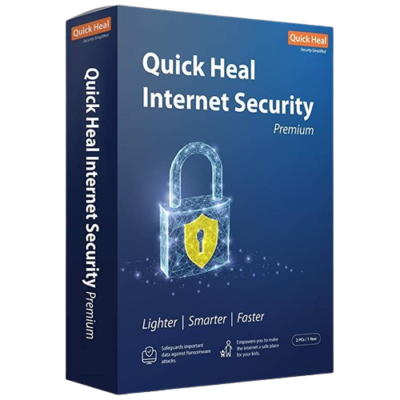
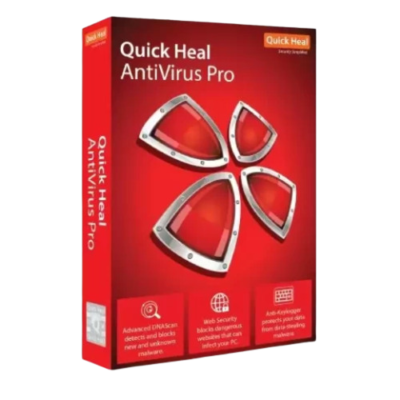
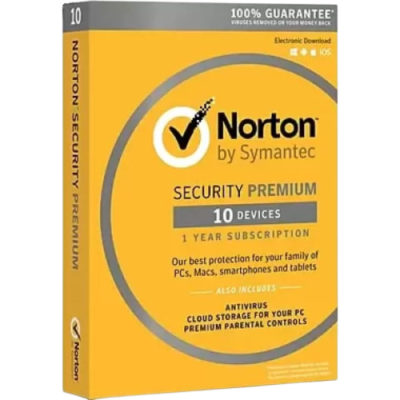
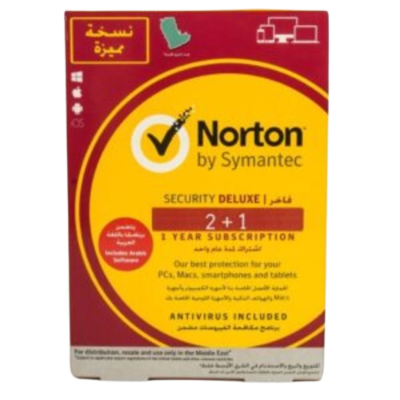
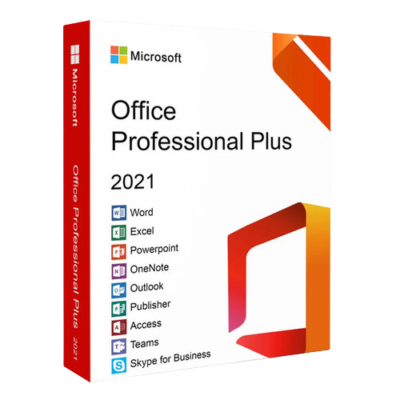

Reviews
There are no reviews yet.