Kaspersky Standard
- Real-time Antivirus
- Online Payment Protection
- Performance Optimization
Description
This Kaspersky Standard Antivirus has multilayered protection designed to prevent and neutralize viruses and malware, Anti-Hacking tools to prevent unauthorized access to/or hijacking of your computer, including anti-phishing and firewall tools. Existing Threat Removal with technologies to detect vulnerabilities, remove viruses, and repair your PC if it has already been infected.
Real-Time Antivirus
Continuously scans your devices for viruses, worms, Trojans, CryptoLockers, rootkits, and spyware — guarding you against both new and established online threats.
Instant Threat Detection
Delivers real-time, non-stop analysis of files, apps, and websites across your computers, safeguarding you and your data via rapid threat detection.
Safe Web Browsing
Triggers screen alerts if you attempt to visit sites considered dangerous or potentially dangerous. It makes this assessment using a list of sites that have been attacked before, and asks you if you wish to proceed or not.
Malicious Link Detector
Works by referencing data from the Kaspersky Security Network to analyse links on webpages you open, informing you about malicious web addresses and colour coding individual URLs based on their threat level.
Anti-Ransomware
Monitors your PC in real-time to identify activity that matches ransomware behaviour. This means suspicious activity can be blocked instantly, stopping ransomware attacks from locking you out of your machines.
Network Attack Blocker
Detects suspicious activity and blocks direct attacks, so cybercriminals can’t threaten your security or stop your computer from performing as it should.
Two-Way Firewall
Helps prevent hackers from attacking your PC by providing both incoming and outgoing network request detection – enabling you to view, assess, and manage every inbound and outbound connection that’s made.
Anti-Phishing
Alerts you about phishing links in emails and on websites. Helps stop scammers from luring you to fake sites built to steal your personal info.
Microsoft Windows Troubleshooting
Removes malware that got into your Windows device before you installed security. Also finds and fixes issues with your internet connection.
Emergency Recovery
You can save your PC from existing viruses by downloading Kaspersky Rescue Disk on a flash drive and running it on the infected computer to recover the OS and data.
Application Vulnerability Scan
Scans and identifies vulnerabilities in the apps already installed on your devices to help stop infections.
Rootkit Scan
Checks your computer and operating system for any malware that’s so deeply ingrained in your device that it starts up even before your OS.
Hard Disk Cleaner
Allows you to free up space on your devices and improve system performance.
- Duplicate & Large Files Cleanup
Lets you easily locate and remove files with identical content. Sorts the files by size so you can remove those you don't need, freeing up disk space and improving device performance. - Unused Apps Cleanup
Displays the apps you use least often, and lets you delete the ones you don’t need – helping you free up much-needed disk space on your PC and Android devices.
Performance Optimization
Quick measures to boost the speed of your devices and make them run as fast as they were designed to.
- Quick Startup
Helps your PC start up more quickly by stopping unnecessary apps from opening up as you switch your computer on. - PC Speed-Up
Helps your computer run faster by deleting invalid Windows Registry entries, cleaning your folders, and emptying your recycle bin. - App and Software Updater
Prompts you to install software updates – so your PC runs as quickly and smoothly as possible, and you always get the latest security.
Uninterrupted Entertainment
Allows you to watch movies, play games, or use full-screen apps without any interference – all at the maximum speed.
- Entertainment Mode
Ensures zero distractions during gaming or fullscreen app usage, with discreet protection in the background. It autodetects fullscreen mode and stops running scans and displaying security notifications except for the critical ones. - Activity Manager
Checks which software and apps are most data-hungry so you can close them to avoid your computer slowing down or freezing. - Battery Saver
Postpones virus scans and database updates when your Windows laptop or Android device is not on charge, allowing you to work, game, or stream for longer.
Additional information
| users | 3-user, 5-user |
|---|
Quick Comparison
| Kaspersky Standard remove | Quick Heal Antivirus Pro - 2 User remove | Office 2021 Professional Plus Lifetime License Key remove | Quick Heal Internet Security - 3 User remove | Quick Heal Antivirus Pro - 3 User remove | Quick Heal Internet Security - 5 User remove | |||
|---|---|---|---|---|---|---|---|---|
| Name | Kaspersky Standard remove | Quick Heal Antivirus Pro - 2 User remove | Office 2021 Professional Plus Lifetime License Key remove | Quick Heal Internet Security - 3 User remove | Quick Heal Antivirus Pro - 3 User remove | Quick Heal Internet Security - 5 User remove | ||
| Image |  | 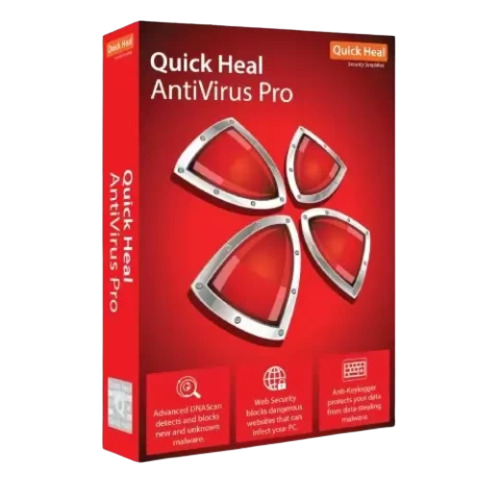 | 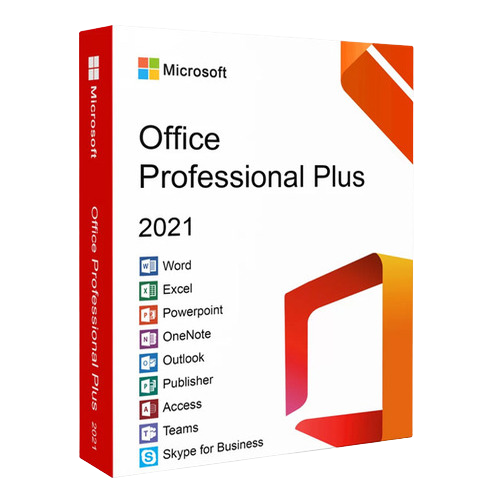 |  | 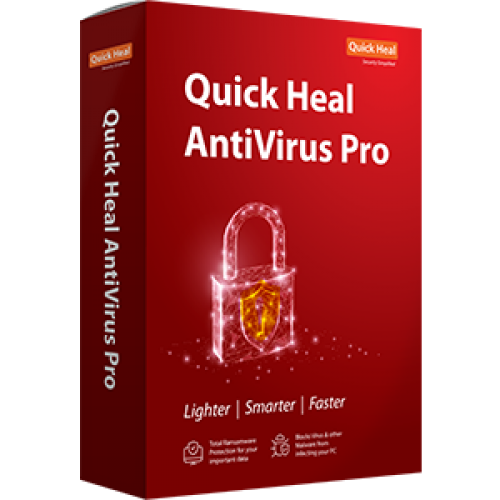 |  | ||
| SKU | ||||||||
| Rating | ||||||||
| Price | KSh2,500 – KSh3,000 | KSh1,500 | KSh16,000 | KSh2,700 | KSh2,000 | KSh3,200 | ||
| Stock | In Stock
| In Stock
| In Stock
| In Stock
| In Stock
| In Stock
| ||
| Availability | In Stock | In Stock | In Stock | In Stock | In Stock | In Stock | ||
| Add to cart | Select options This product has multiple variants. The options may be chosen on the product page | |||||||
| Description | Kaspersky Standard
|
|
|
|
|
| ||
| Content | This Kaspersky Standard Antivirus has multilayered protection designed to prevent and neutralize viruses and malware, Anti-Hacking tools to prevent unauthorized access to/or hijacking of your computer, including anti-phishing and firewall tools. Existing Threat Removal with technologies to detect vulnerabilities, remove viruses, and repair your PC if it has already been infected. Real-Time Antivirus Continuously scans your devices for viruses, worms, Trojans, CryptoLockers, rootkits, and spyware — guarding you against both new and established online threats. Instant Threat Detection Delivers real-time, non-stop analysis of files, apps, and websites across your computers, safeguarding you and your data via rapid threat detection. Safe Web Browsing Triggers screen alerts if you attempt to visit sites considered dangerous or potentially dangerous. It makes this assessment using a list of sites that have been attacked before, and asks you if you wish to proceed or not. Malicious Link Detector Works by referencing data from the Kaspersky Security Network to analyse links on webpages you open, informing you about malicious web addresses and colour coding individual URLs based on their threat level. Anti-Ransomware Monitors your PC in real-time to identify activity that matches ransomware behaviour. This means suspicious activity can be blocked instantly, stopping ransomware attacks from locking you out of your machines. Network Attack Blocker Detects suspicious activity and blocks direct attacks, so cybercriminals can’t threaten your security or stop your computer from performing as it should. Two-Way Firewall Helps prevent hackers from attacking your PC by providing both incoming and outgoing network request detection – enabling you to view, assess, and manage every inbound and outbound connection that’s made. Anti-Phishing Alerts you about phishing links in emails and on websites. Helps stop scammers from luring you to fake sites built to steal your personal info. Microsoft Windows Troubleshooting Removes malware that got into your Windows device before you installed security. Also finds and fixes issues with your internet connection. Emergency Recovery You can save your PC from existing viruses by downloading Kaspersky Rescue Disk on a flash drive and running it on the infected computer to recover the OS and data. Application Vulnerability Scan Scans and identifies vulnerabilities in the apps already installed on your devices to help stop infections. Rootkit Scan Checks your computer and operating system for any malware that’s so deeply ingrained in your device that it starts up even before your OS. | Key Features:
| Microsoft Office 2021 Professional Plus: -Unleash your productivity with Office 2021 Professional Plus, the latest and most powerful version of Microsoft Office. This comprehensive suite includes Word, Excel, PowerPoint, Outlook, OneNote, and more, giving you everything you need to tackle any project, no matter how big or small. -Designed with ease-of-use in mind, Office 2021 Professional Plus features a familiar and intuitive interface, making it simple to get started right away. Whether you’re a student, business professional, or home user, this software is the perfect solution to help you work smarter and more efficiently. -Take advantage of advanced collaboration features to work with colleagues, classmates, or family members in real-time. And with cloud integration, you can access your files from anywhere, on any device. Additionally, your work is always protected with advanced security features, giving you peace of mind. | Key Features:
| Key Feature:
| Key Features:
| ||
| Weight | N/A | N/A | N/A | N/A | N/A | N/A | ||
| Dimensions | N/A | N/A | N/A | N/A | N/A | N/A | ||
| Additional information |
|

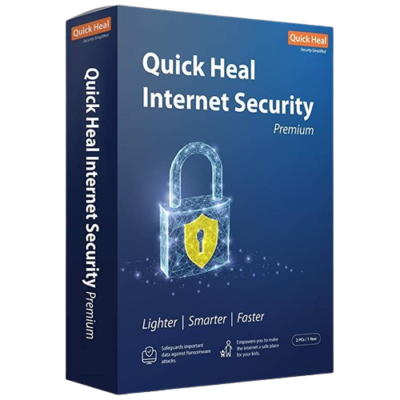
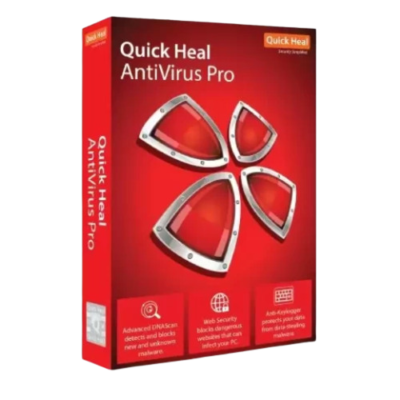
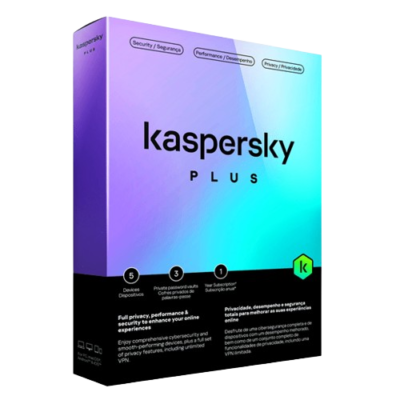
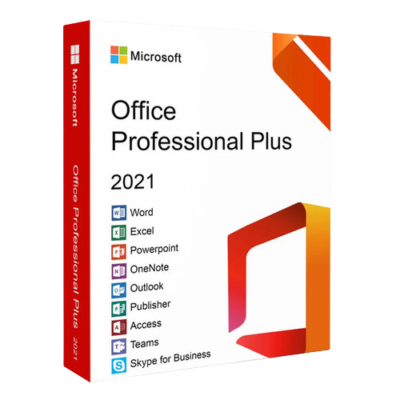


Reviews
There are no reviews yet.