| Description |
- Instantly productive: -Simpler, more intuitive UI and effortless navigation. New features like snap layouts help you manage multiple tasks with ease
- Smarter collaboration: -Have effective online meetings. Share content and mute/ unmute right from the taskbar -Stay focused with intelligent noise cancelling and background blur
- Reassuringly consistent: -Have confidence that your applications will work. Familiar deployment and update tools. Accelerate adoption with expanded deployment policies.
- Powerful security: -Safeguard data and access anywhere with hardware-based isolation, encryption, and malware protection built in.
|
- Brand: Norton
- Program type: Total Security
- Format: Subscription License
- Can be installed on 10 devices
- Language selection: EN | FR |DE| NL
- Suitable for: Windows | Mac | Android| Ios
- Suitable for a new installation and a renewal
- Includes 25GB Cloud backup storage
|
- Brand: Quick Heal
- Product: New
- Generic Name: Internet Security
- User: 5
- Validity: 1 Year
- Version: Latest
|
- Brand: Quick Heal
- Product: New
- Generic Name: Internet Security
- Users: 2
- Validity: 1 Year
- Version: Latest
|
- Platform: Windows 10 |8.1| 8 |7 |Vista| XP
- Protects your data from data stealing malware
- Stops unknown threats
- Automatically blocks access to infected websites
- Sandbox browser which acts as a shield for the PCs from malware
- Has a tracking service at no extra cost after registering the license key
- Supports automatic smart backup in case of ransomware attack.
- Protects USB drives from autorun infections
- Real-time Email security
|
- Defends against ransomware, viruses, spyware, malware and other online threats.
- Advanced security helps protect your private and financial information when you go online
- Utilizes one of the largest global civilian intelligence networks to spot threats faster
|
| Content | Windows 11 has easy-to-use tools that can help you optimize your screen space and maximize your productivity. Combine that with a Microsoft 365 subscription* and nothing will stop you from getting tasks done.
Key Features:
-With Chat from Microsoft Teams, you can reach anyone (for free) however you prefer (call, chat, text, video) right from your desktop.
-Chat and calling are built into your taskbar and seamlessly integrate with Outlook and Calendar - making it easy to connect in just a couple of clicks.
-PowerPoint, Microsoft Edge, Microsoft Teams - the apps - you need work seamlessly with new multi-tasking tools like Snap layouts, Desktops, and a new more intuitive redocking experience.
-Your favorite photos. The world news. Today's to-do list and tomorrow’s weather. Widgets help you find content that matters to you. It's all things you - always a swipe away!
-The apps you need. The shows you love to watch. Find them fast in the new Microsoft Store.
- The browser that puts you first:
-Work, play, shop, stream, connect - whatever you set out to do, Microsoft Edge on Windows 11 helps you do it with a speed and security.
- The latest in PC gaming performance:
-Play the latest games with graphics that rival reality. Play with players on console. Play with the peripherals that you love. When it comes to playing your way, Windows 11 makes it happen.
- With a broad choice of devices—across style, price, features, and forms—you’re sure to find the right fit with Windows 11. | Norton Security Premium protects your whole family of up to 10 devices-and the people who use them. Safeguard account numbers and photos on your PCs and Macs, contacts on your smartphones and private data on your tablets from criminals trying to gain access to them.
It’s all backed by our unique 100% guarantee. Plus, help protect your children from unsafe content and guard against oversharing.
Key Features:
- Safeguards you against Viruses, Spyware, Malware and other Online Attacks
- Provides more than just antivirus by protecting your identity and online transactions
- Out-performs the competition confirmed by independent, head-to- head tests
- Enables you to set up and manage security for multiple devices through an easy-to-use web portal
- Let’s you move protection from one of your devices to another
- Installs in minutes, rated highest in usability, includes unlimited 24/7 access to a Norton technician, and offers a 100% guarantee that helps keep you virus free
| Key Features:
- Enhanced Self-Protection: Protects Quick Heal's running processes and services.
- Auto Silent Mode: Suppresses prompts and notifications from Quick Heal for uninterrupted PC usage. This does not affect the security level of your system.
- Registry Restore: Allows you to restore critical system registry entries and other areas from the changes made by malicious programs. It also repairs the system registry.
- Wi-Fi Scanner: Scans Wi-Fi router that your computer connects to and helps you know if the router is susceptible to vulnerabilities like DNS hijacking, weak password, or weak Wi-Fi encryption and recommends security measures.
- Import and Export Settings: You can export Quick Heal security settings from a single computer and import it to other computers. This is helpful in cases where re-installations or multiple computer configurations are concerned.
- Scan External Drives: Scans external drives automatically as soon as they are plugged in to your computer for malware or virus.
- Parental Control: Allows parents to set the following settings.
- Internet Browsing Control: To restrict children from visiting unwanted websites.
- Application Control : Restricts children from accessing applications such as gaming programs, messaging tools, media players etc.
- PC Access Control: This fixes a timetable based on which, children can access the computer on particular days and time.
| Key Features:
- Malware Protection: Protects your PC against spyware, adware, keyloggers, riskware, and other malicious programs
- Ransomware Protection: Provides complete protection to your important data against critical ransomware attacks. It detects and blocks unknown ransomware attacks in real time backed up by Behavior Detection Technology.
- Virus Protection: Ever vigilant, Virus Protection keeps scanning your files, documents, and system folders for malware or virus. Any new file is scanned without exception.
- Advanced DNA Scan: Quick Heal DNA Scan technology detects and blocks unknown threats. It uses a combination of behavioral and characteristic inspection and monitoring of unsafe programs.
- Scan Options: Offers a number of scan options. You can scan on demand, schedule regular scanning, or scan certain file and folders.
- Browsing Protection: Automatically detects unsafe and potentially dangerous websites and prevents you from visiting them.
- Phishing Protection:Prevents users from accessing phishing and fraudulent websites. Such websites lure you to share data with the hackers who can misuse to their advantage.
- IDS/IPS: Prevents unwanted intrusion attempts or attacks by hackers.
| Key Features:
Runs your Internet browsers in a secure, virtual environment that acts like a shield between your PC’s operating system and malicious downloads. If any malicious file gets downloaded in this environment, it gets secluded and is blocked from reaching your real PC.
Clean tracks of the files and documents that you work on to prevent privacy breach.
Helps you restore the default settings of Internet Explorer modified by malware, spyware or even by you.
Allows you to diagnose the computer system for any new malware or riskware and resolve the issues.
Firewall blocks external threats that try to reach your computer over the Internet. It also blocks threats that may arise within networks that are connected to your system. Besides allowing you to configure protection for incoming and outgoing Internet traffic, our enhanced Firewall lets you set a Firewall profile for network connections such as ‘Home’ | ‘Work’ | ‘Public’ | ‘Restricted’. Stealth Mode is an added benefit. It hides your PC from the prying eyes of hackers.
- Quick Heal Remote Device Management (RDM):
This is a free portal where you can add your Quick Heal enabled device, view its current status, and get notified of any critical situation such as malware infections. You can also renew your subscription via the portal. Visit Quick Heal RDM here
Provides complete protection to your important data against critical ransomware attacks. It detects and blocks unknown ransomware attacks in real time backed up by Behavior Detection Technology.
Ever vigilant, Virus Protection keeps scanning your files, documents, and system folders for malware or virus. Any new file is scanned without exception.
Quick Heal DNA Scan technology detects and blocks unknown threats. It uses a combination of behavioral and characteristic inspection and monitoring of unsafe programs.
Offers a number of scan options. You can scan on demand, schedule regular scanning, or scan certain file and folders.
Automatically detects unsafe and potentially dangerous websites and prevents you from visiting them.
- IDS/IPS: Prevents unwanted intrusion attempts or attacks by hackers.
Efficiently blocks emails that might carry infected attachments or links to compromised or fake and phishing websites.
Stops autorun malware of the USB drive to curb spread of malware to your computer.
Scans files and folders in lesser time without using too much system resources.
This facility stops unauthorized users from changing Quick Heal security settings when the system is running on Safe Mode.
Ransomware Protection provides an additional layer of protection by supporting automatic smart backup that saves you from losing any important data in case of a ransomware attack. The feature automatically creates a backup of all your important files and also allows copying of backup to external device, for easy restoration even if your system gets compromised.
Allows you to restore critical system registry entries and other areas from the changes made by malicious programs. It also repairs the system registry.
- Import and Export Settings
You can export Quick Heal security settings from a single computer and import it to other computers. This is helpful in cases where reinstallations or multiple computer configurations are concerned.
Suppresses prompts and notifications from Quick Heal for uninterrupted PC usage. This does not affect the security level of your system.
Scans registry, files and folders thoroughly to detect and clean spyware, adware, rogue ware, dialers, riskware, and many other potential threats in your computer.
Scans objects such as running processes, Windows registry, and files and folders for any suspicious activity and detects rootkits without any signatures. | Key Features:
- Norton Antivirus keeps your PC safe from viruses, identity theft and social media dangers.
- A physical activation key code will be mailed to you (select ‘PC Download’ option for instant download of activation code).
- Your virus protection is always up to date to help keep you safe when you surf, shop and bank online
- Norton consistently outperforms the competition in independent, head-to-head tests; Winner of AV tests coveted. Best Protection Award and 39-time winner of PC Magazine Editor's Choice Award.
- Much more than just antivirus secure your logins, block emails attempting to steal your identity and bank online safely.
- Please note that if you have an existing Norton subscription, your old subscription days do not get added to this new subscription, so it's best to activate your new subscription when the old 1 is about to expire.
|
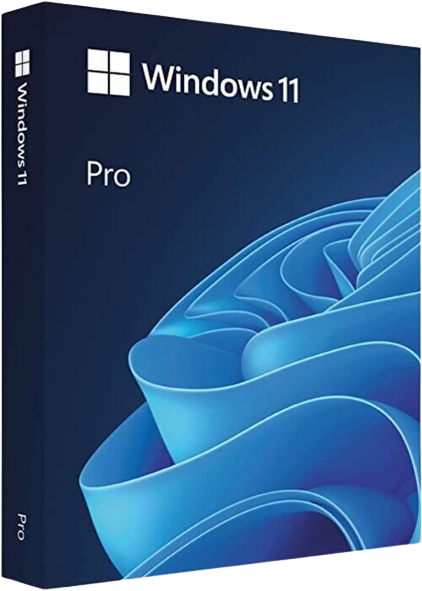
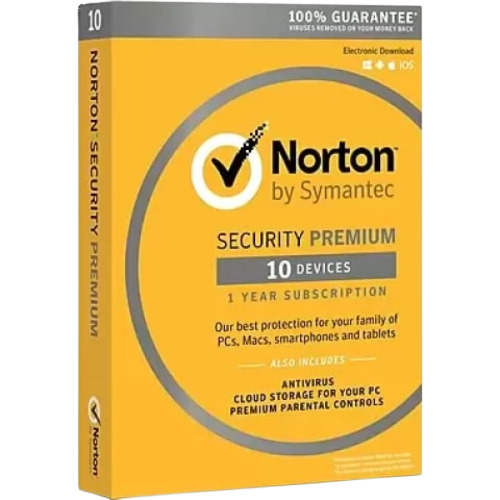

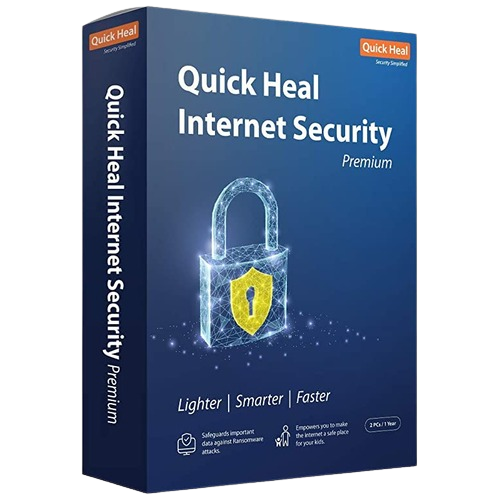
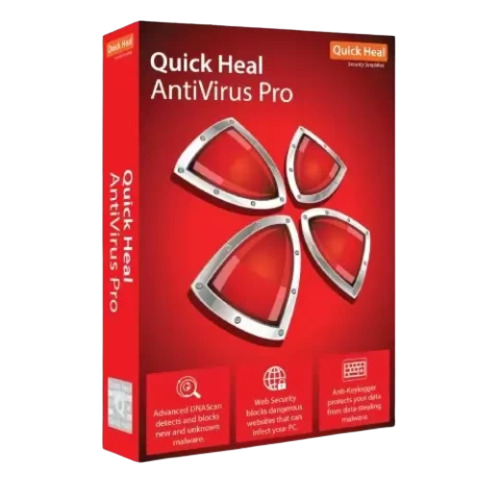
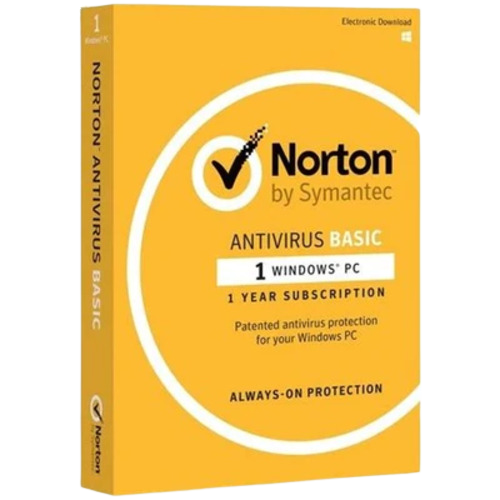



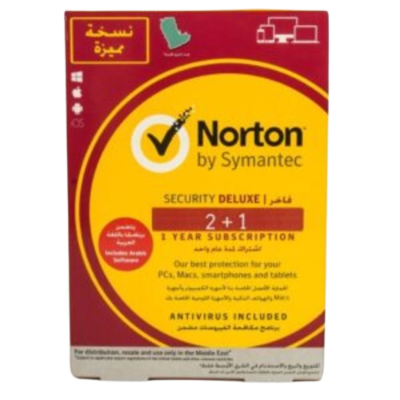
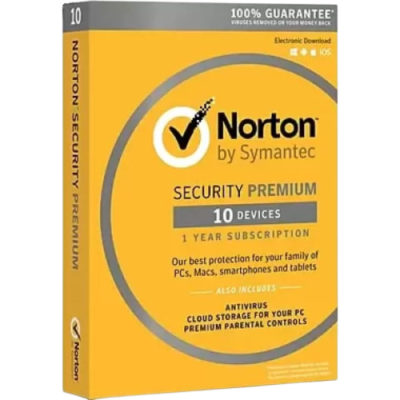
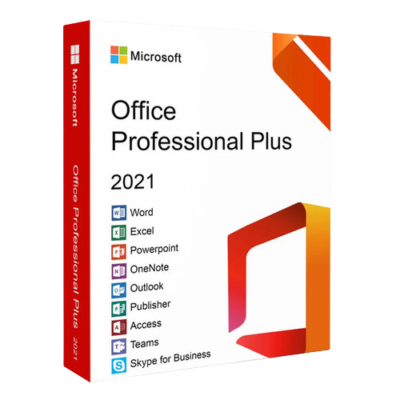
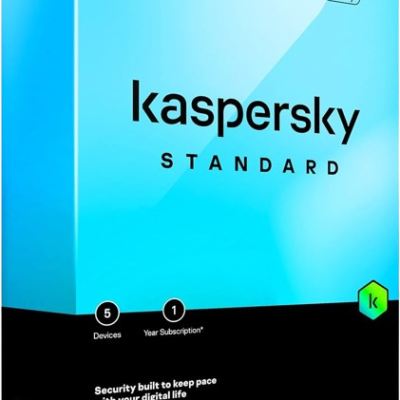
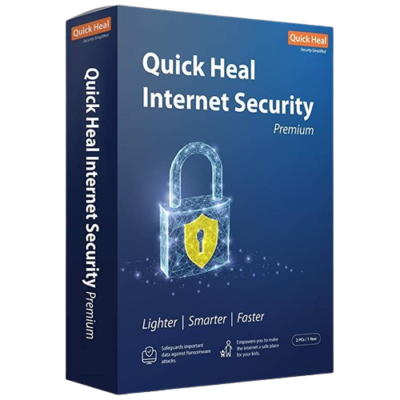

Reviews
There are no reviews yet.